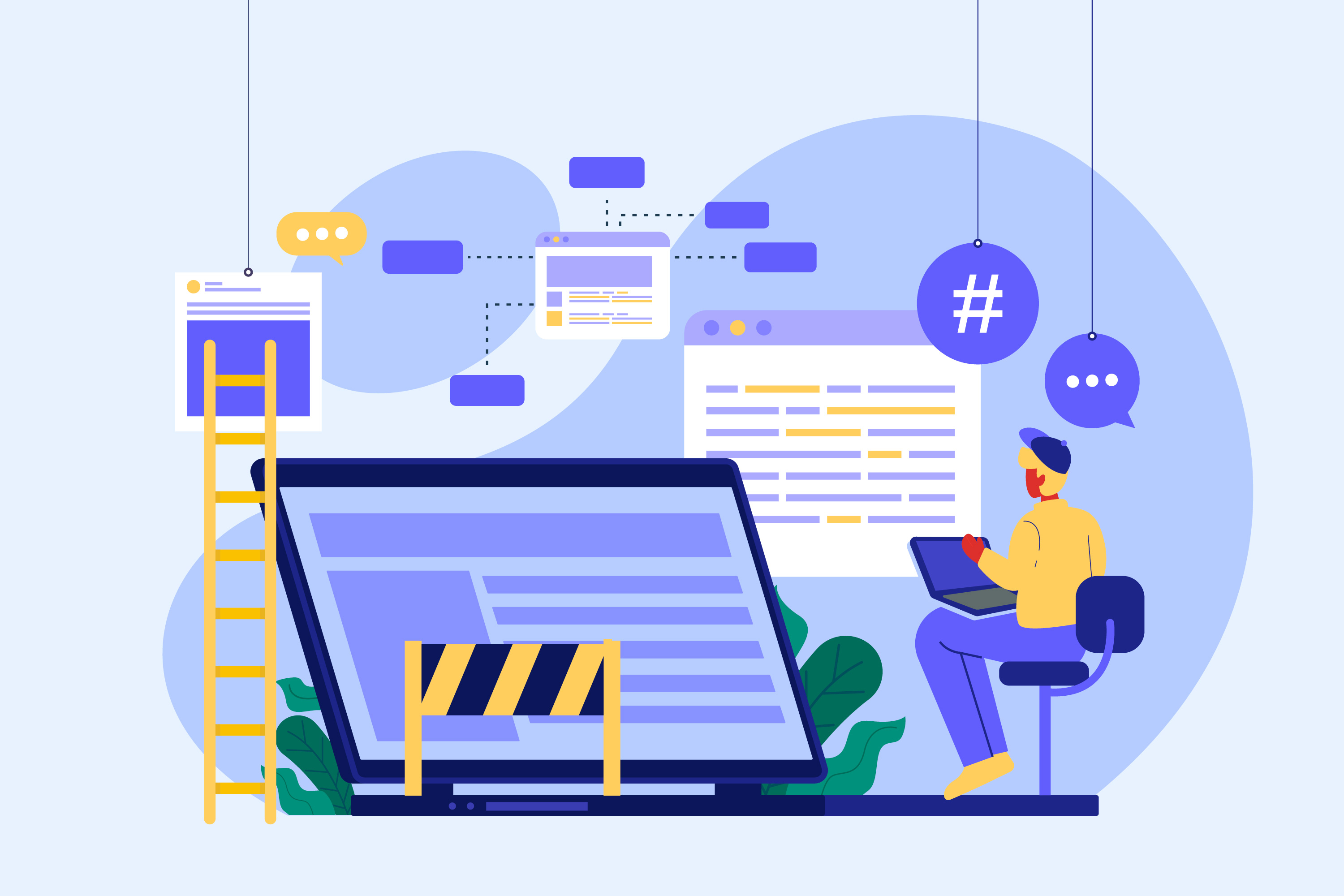Course creators must give inclusive learning experiences top priority because more than 1 billion people globally have disabilities. The guide helps instructors design content that effectively serves all users by covering crucial aspects of making courses accessible, from technological execution to legal compliance.
Understanding Digital Accessibility
Digital accessibility is essential, not simply a catchphrase. Since there are more than 1 billion disabled persons in the globe, it is imperative that course creators create accessible content. Making courses digitally accessible entails designing them so that users with motor, cognitive, auditory, or visual impairments can successfully navigate and comprehend them.
Legal Requirements and Standards
Course creators need to be aware of accessibility regulations such as Web Content Accessibility Guidelines (WCAG) 2.1 and the Americans with Disabilities Act (ADA). These guidelines save you from any legal problems and guarantee that your material satisfies fundamental accessibility requirements. Compliance has become essential to the development of courses and is no longer optional.
Screen Reader Compatibility
For users who are blind or visually challenged, screen readers are vital resources. Include descriptive links, alt text for photos, and appropriate header structures in your article formatting. Use descriptive wording that makes sense out of context instead of "click here" or "read more" buttons. Proper row/column connections and headers are essential for tables.
Multimedia Accessibility
For users who are deaf or hard of hearing, videos must have closed captions. Provide audio descriptions for visual information and transcripts for audio content. Select video streaming services that include accessibility features. To accommodate varying learning styles, think about producing your information in text, audio, and video formats.
Color and Contrast
For improved reading, incorporate sufficient color contrast within your course design. Don't rely solely on color to communicate information. To check your color schemes to WCAG guidelines, use tools. When making charts, graphs, or other visual components, take colorblind people into account.
Navigation and Structure
Make a content structure that makes sense and has easy-to-use navigation. Throughout the course, use the same vocabulary and layouts. Give keyboard users the option to bypass navigation. Make sure all interactive components have focus indications that are visible and can be accessed with a keyboard.
Mobile Accessibility
Make sure your course functions well across a range of devices in light of the growing popularity of mobile learning. Examine interactive features and navigation on various screen sizes. Make sure touch targets are sufficiently sized for individuals with motor impairments and apply responsive design concepts.
Testing and Feedback
Test your course frequently using actual users and accessibility tools. Think of collaborating with accessibility consultants or disability advocates. Establish channels for input that are dedicated to accessibility concerns. Adapt your material to evolving accessibility standards and user feedback.
Building an Inclusive Community
Recognize the variety of needs in order to create an inclusive learning environment. Clearly state accessibility facts up front. Establish rules for participation in inclusive discussions. Teach your support staff how to communicate with users who have disabilities and how to use accessible features.
The Future of Accessible Learning
Keep up with new developments in accessibility standards and technology. Think about adding accessibility features driven by AI. Maintain existing standards while making plans for future accessibility needs. Keep in mind that all users, not just those with disabilities, benefit from accessible design.
Making courses accessible is about giving everyone access to education, not only about complying with regulations. Course creators can create learning experiences that effectively serve all users by putting accessible design principles into practice, utilizing inclusive technologies, and conducting frequent accessibility testing. Keep in mind that accessibility improves everyone's educational experience, not just those with disabilities. Let's resolve to make accessibility a core component of course design rather than an afterthought as we advance digital education. The decisions we make now as educators will determine how inclusive education is in the future.



.jpg)