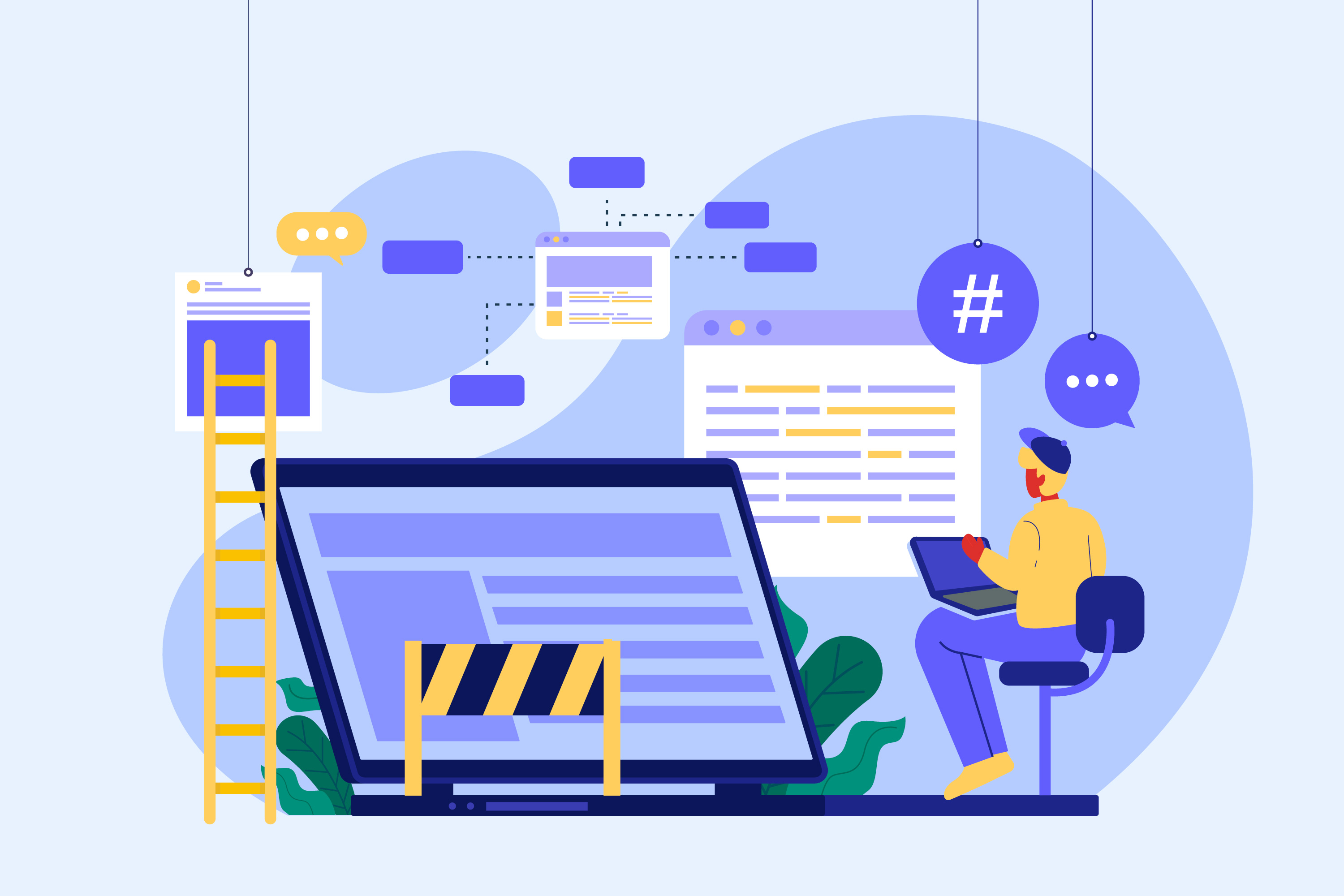Modern course creators face an unprecedented challenge: designing educational experiences for users whose attention is fragmented, fleeting, and constantly competed for by countless digital distractions. According to research, people's attention spans for online information have decreased to about 8 seconds, which is shorter than a goldfish's. Users no longer read course materials linearly; they scan, skim, and selectively consume based on immediate relevance and visual accessibility. This fundamental shift in consumption behavior requires course creators to abandon traditional text-heavy, linear content approaches in favor of scannable formats that accommodate modern attention patterns while still delivering educational value.
Understanding Scanning Behavior in Digital Learning
Users search for specific information using regular scanning patterns; they do not read online course materials in the same manner that they read books. According to eye-tracking studies, users tend to follow F-shaped or Z-shaped patterns, paying little attention to dense text blocks and concentrating on headlines, the initial few words of paragraphs, and bullet points. Based on these first scans, users make snap judgments about whether or not material merits their undivided attention. For course creators, this means that your most crucial material needs to be easily readable and visible during rapid scans, otherwise users will just ignore your well-written content and go on.
The Psychology Behind Scannability
Because it accommodates the limitations of cognitive processing, scannable content is successful. Since the human working memory can only store four to seven pieces of information at once, reading lengthy passages of undifferentiated text can be intellectually taxing. Information is divided into distinct, manageable bits by scannable content so that the brain can process it effectively. Furthermore, scanning is even more important to users who are suffering from decision fatigue or information overload, which are prevalent conditions in today's digital world, in order to preserve mental energy. Course creators lessen cognitive load and decision fatigue by creating scannable content, which makes learning feel approachable rather than taxing.
Visual Hierarchy: The Foundation of Scannable Content
Clear visual hierarchy that purposefully directs readers' attention through the information is necessary for effective scannable content. Size, weight, color, and spacing are used in this hierarchy to show the relationships and relevance of the information. To make entrance points for scanning clear, primary headings should be noticeably bolder and larger than body content. In order to demonstrate content organization, subheadings should be aesthetically separate but beneath major headings. There should be sufficient space between headings and body text. Color can be used strategically to draw attention to important words or ideas without taking up too much space. Users may quickly find pertinent sections and comprehend the content structure thanks to this arrangement.
Strategic Use of White Space
Perhaps the most neglected technique for producing scannable course content is white space, which is the unmarked space between content parts. Excessive white space helps users discern between distinct content units, avoids visual overload, enhances readability, and provides visual breathing room that lowers cognitive strain. Course designers frequently worry that white space is a waste of screen real estate, but in reality, crowded, packed layouts turn users off before they have a chance to interact with the information. Content is more approachable and palatable when white space is used strategically, which greatly increases initial engagement and comprehension.
Crafting Scannable Headers and Subheadings
For scannable text, headers and subheadings act as a navigation system that makes it easy for visitors to find pertinent information. Effective headers convey the precise text that follows right away and are descriptive rather than witty. Instead of using ambiguous headers like "Getting Started," use specific text like "Three Steps to Calculate ROI." Front-load headers with terms that scanning users will understand as pertinent to their needs. Make sure headers provide a logical structure that, even when viewed separately from body material, tells a story. The main idea of your material should be clear to users just by looking at the headers.
Paragraph Structure for Modern Attention Spans
For contemporary scanning behavior, traditional paragraph patterns with five to eight sentences are excessively dense. Use one idea per paragraph rather than combining several concepts, break longer ideas into several short paragraphs separated by white space, start with topic sentences that clearly state the paragraph's main point, and keep paragraphs to no more than two to four sentences, or roughly forty to sixty words, to make them as scannable as possible. Users can swiftly find pertinent information without having to sift through lengthy text blocks thanks to these shorter paragraphs, which also make them feel less frightening.
Bullet Points and Numbered Lists
Lists visually divide distinct pieces of information and provide distinct beginning locations for scanning attention, making them one of the most scannable content types. When material is not organized and sequence is irrelevant, use bullet points; when sequence or priority is important, or when you want people to follow instructions in a specific order, use numbered lists. Introduce lists with a clear explanation of what they include, and limit each list item to no more than one or two lines. Avoid using lists too often, though, as this makes nothing stand out and eliminates the benefit of scannability.
Leveraging Tables and Comparison Formats
When presented in tables, comparison charts, or side-by-side formats, complex material is frequently easier to skim. With the help of these frameworks, users can find specific information fast without having to read lengthy explanations. Use side-by-side forms for before/after scenarios or opposing concepts; tables for numerical data, specifications, or feature comparisons; and comparison charts for comparing options or methods. Make sure tables stay clear and concise; too complicated tables negate the goal of scannability. Provide unambiguous headers and labels so that users may independently browse tables.
Optimizing for Mobile Scannability
A sizable percentage of course participants access content via mobile devices, which have constrained screen real estate and often need scrolling. Single-column layouts that prevent horizontal scrolling, higher text sizes that are readable on small displays, touch-friendly interactive elements with sufficient spacing, and shorter content chunks that accommodate mobile viewing habits are all necessary for mobile-optimized scannable content. To make sure your course material is scannable across a variety of screen sizes, test it on real mobile devices. On a smartphone, what is scannable on a desktop computer could become overpowering.
Creating Meaningful Content Summaries
Strategic summaries that enable users to rapidly understand important information without reading entire lectures are frequently advantageous for scannable content. These could be overview boxes that emphasize important aspects at the start of classes, recap sections that reinforce essential concepts at the end of the lesson, or fast reference guides that condense important terms or practical methods. Both users who are returning to study specific content and those who are scanning to evaluate relevance benefit from summaries. They also adapt to various time limits and learning methods, increasing the accessibility of your course for a wider range of users.
Instead of wishing users would read more attentively, course creators need to recognize and accommodate their scanning behavior in the attention economy of today. Scannable content is a deliberate approach that enhances learning results while honoring contemporary cognitive realities; it is not a compromise. Through the use of user-friendly structures, strategic white space, clear visual hierarchy, and efficient formatting, course creators can make sure that their priceless instructional material is really viewed and not ignored. The most effective courses work with users' attention habits rather than against them, generating experiences that seem valuable, approachable, and interesting right from the first glance.



.jpg)