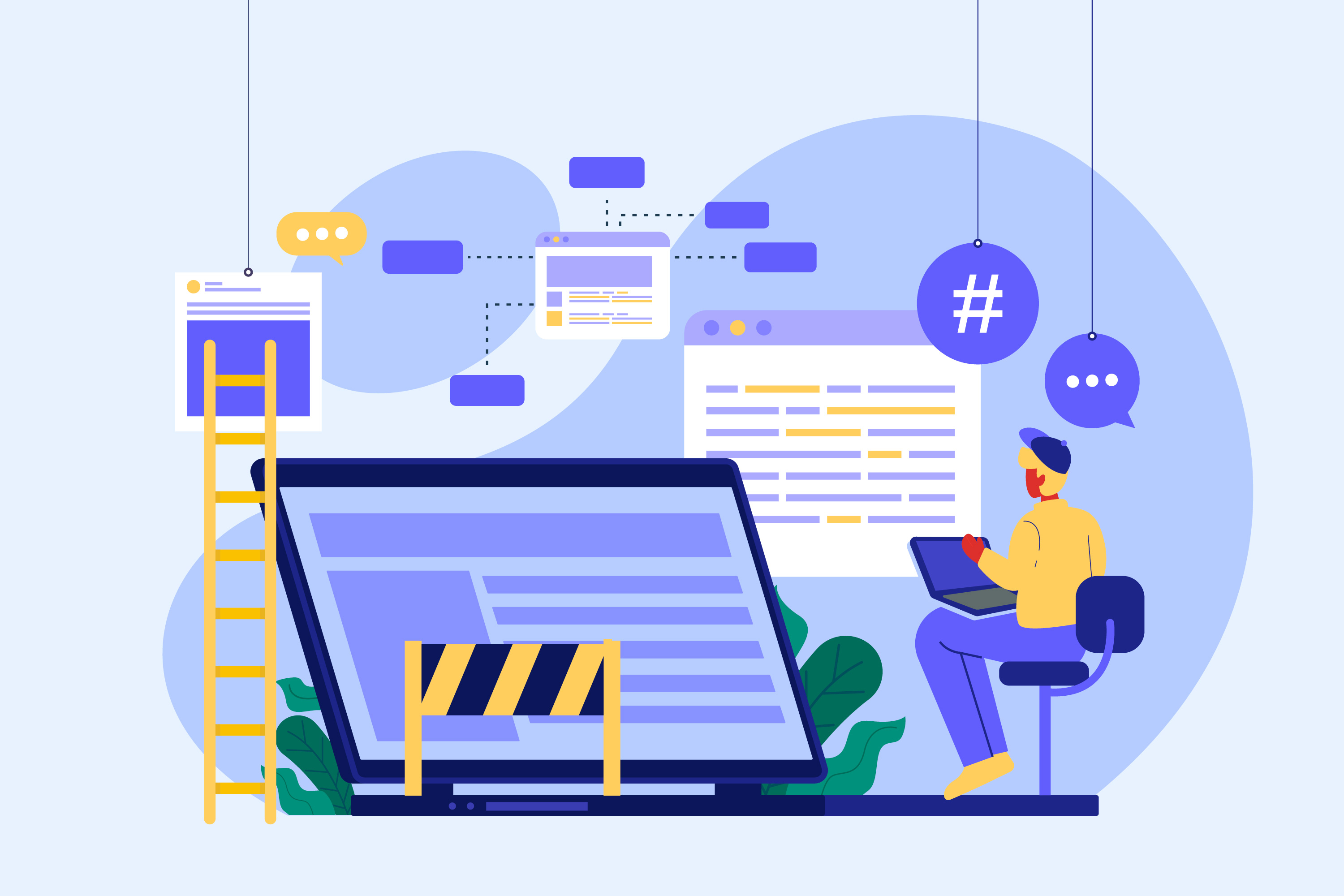More than just excellent content is needed to create a successful online course; the correct platforms and tools are also needed to improve the learning process.
Utilizing the appropriate tools and platforms is crucial for developing a seamless, interesting, and productive learning experience in the fast-paced world of online education that exists today.
The following are some of the best resources and platforms to improve your online course:
1. Learning Management Systems (LMS)
Moodle
- Open-source and Highly Customizable
With Moodle's great flexibility, you may customize your courses to exactly fit your needs.
- Supports Various Content Types and Plugins
Numerous plugins are integrated with this LMS to accommodate a variety of material types and improve the learning process.
Canvas
- Mobile-friendly and Strong Community Support
This LMS provides a wealth of support materials and guarantees seamless access on mobile devices.
Teachable
Geared toward educators and business owners who want to charge for their courses.
- Easy to Use with Built-in Marketing Tools
Online course creation, promotion, and sales are made easier with Teachable.
2. Content Creation Tools
Camtasia
- Screen Recording and Video Editing
For producing video tutorials that look professional, Camtasia is ideal.
Simplifies the process of creating excellent video content for your classes.
Adobe Captivate
- Advanced eLearning Authoring Tool
Interactive tests, simulations, and responsive content may all be made with Captivate.
- Ideal for Complex Content
Ideal for classes that call for intricate simulations and interactive components.
Canva
- Easy-to-Use Graphic Design Tool
Course creators no longer need to possess advanced design abilities to produce visually appealing course materials thanks to Canva.
Excellent for creating presentations, infographics, and other visual content.
3. Communication and Collaboration Tools
Zoom
- Widely Used for Live Classes and Webinars
Breakout rooms, recording, and LMS integration are among the tools that Zoom provides.
Makes lessons more interesting by facilitating in-person engagement.
Slack
- Fosters Communication and Collaboration
Perfect for establishing groups or topical channels and encouraging user participation.
- Easy File Sharing and Messaging
Facilitates easy communication between course creators and users.
Microsoft Teams
- Integrated with Office 365
Ensures seamless collaboration with tools for video calls, chat, and file sharing.
- Centralized Communication Platform
Ideal for courses that require extensive collaboration.
4. Assessment and Analytics Tools
Google Forms
- Simple Tool for Quizzes and Surveys
Google Forms integrates with Google Sheets for easy data analysis.
Facilitates quick creation of quizzes and surveys.
Kahoot!
- Game-Based Learning Platform
Engages users through interactive quizzes and surveys, making learning fun.
- Enhances Classroom Interaction
Ideal for review sessions and informal assessments.
GradeScope
- Streamlines the Grading Process
Supports various types of assessments, including exams and programming assignments.
Provides comprehensive feedback to users, enhancing their learning experience.
5. Interactive Learning Tools
Nearpod
- Interactive Lesson Delivery Tool
Enables live participation, quizzes, and multimedia content integration.
Makes lessons more interactive and engaging.
Khan Academy
- Wide Range of Free Educational Content
Offers videos and exercises that supplement your course material.
Ideal for reinforcing course concepts.
Quizlet
- Study Tool with Flashcards, Quizzes, and Games
Helps users reinforce learning through practice.
- Engaging Learning Methods
Great for vocabulary building and concept review.
6. File Sharing and Storage
Google Drive
- Cloud Storage with Collaboration Features
Supports various file types and integrates with other Google tools.
Ensures easy sharing and access to files.
Dropbox
- Reliable Cloud Storage Solution
Offers easy sharing and collaboration features.
Simple and efficient for storing course materials.
OneDrive
- Integrated with Microsoft Office
Provides secure storage and easy access to files from any device.
Ideal for courses using Microsoft Office tools.
7. Email Marketing Tools
Mailchimp
- Popular Email Marketing Platform
Helps create and manage email campaigns to keep users engaged.
Offers automation and analytics to enhance marketing efforts.
ConvertKit
Offers automation and segmentation features to target specific user groups.
Simplifies the process of managing email lists and campaigns.
SendinBlue
- All-in-One Email Marketing Solution
Includes SMS marketing and automation features.
- Versatile Marketing Tools
Ideal for comprehensive marketing strategies.
There are many solutions available to match your objectives, whether you're looking to monitor user performance, foster collaboration, or develop compelling content. You may establish a dynamic and engaging learning environment that keeps users interested and motivated by including these technologies into your course. Keep up with the most recent developments in technology to enhance your course offerings and provide your users the finest learning experience possible.



.jpg)