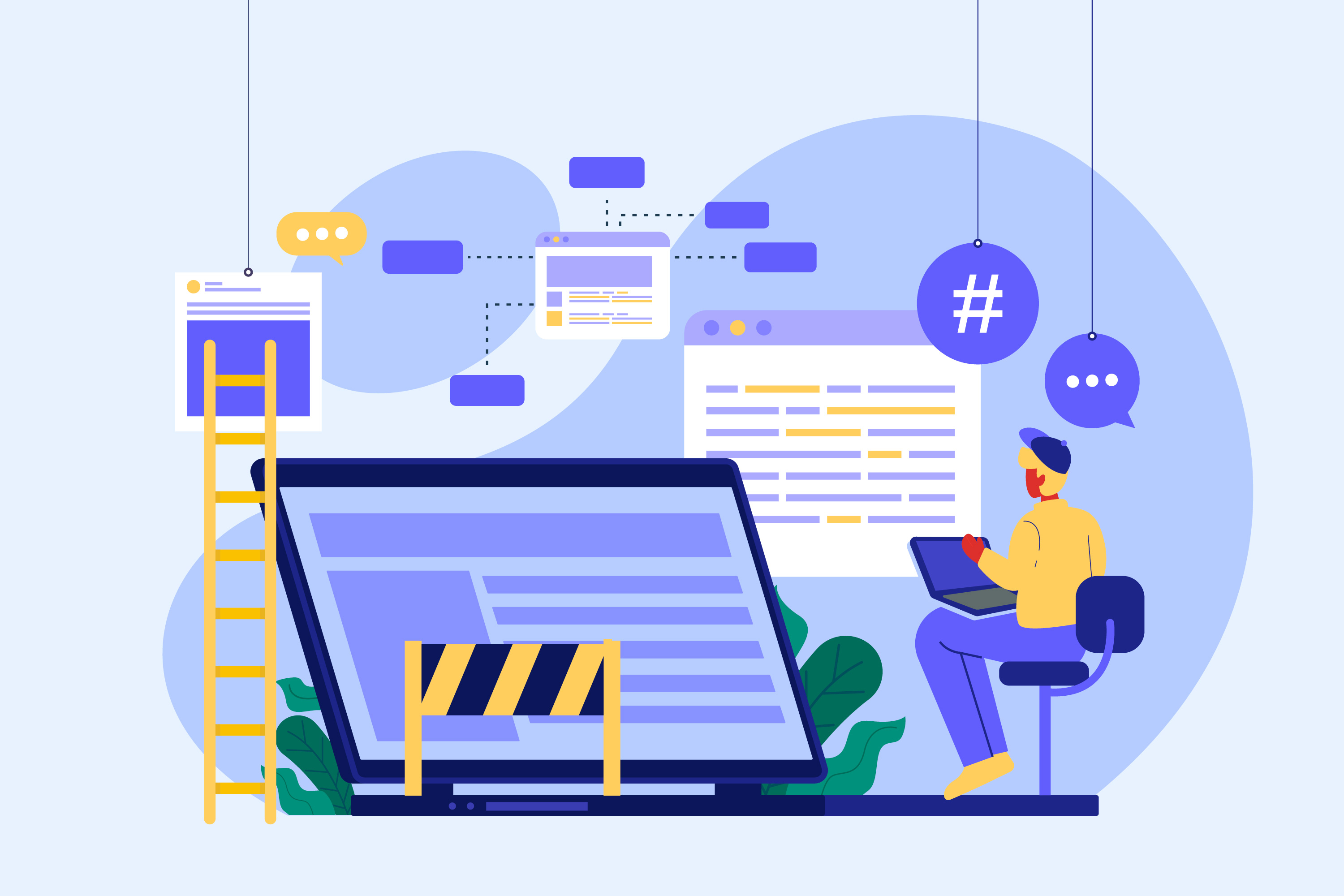The numerous advantages of incorporating multimedia and imagery into online courses can give you useful advice on how to make the most of these priceless resources to produce a dynamic and interesting learning environment.
A well-designed course website is more than simply a library of information; it's also an interactive tool that can have a big impact on how engaged and knowledgeable your students are. One of the best ways to do this is by thoughtfully integrating multimedia and imagery into the layout of your course website.
The Role of Multimedia in Learning
Enhanced Understanding
Videos, animations, and audio snippets are examples of multimedia components that can be used to illustrate complicated ideas more clearly than just text. The comprehension and retention rates of students are frequently increased by using visual and audio cues.
Increased Engagement
Your course materials become more interactive and interesting when you include multimedia content, which improves student engagement. When a variety of content kinds is offered to learners, they are more likely to remain motivated and focused.
Accessibility and Inclusivity
You can accommodate various learning styles and abilities by using multimedia. A variety of information can be helpful for those with disabilities, visual learners, auditory learners, and both.
The Impact of Imagery on Learning
Visual Appeal
Your course materials will look better if they contain high-quality photos, infographics, and illustrations. They can break up text, keep students interested, and make the classroom feel friendlier.
Concept Clarification
Using imagery to explain abstract or difficult concepts. Graphs, diagrams, and flowcharts can offer visual representations of ideas to help students understand and apply them.
Emotional Connection
An emotional response and a link between the learner and the material can be induced by carefully chosen visuals. This emotional involvement may result in deeper learning opportunities.
Practical Tips for Effective Integration
Balance and Relevance
Balance the use of text and multimedia in your material. Make certain that multimedia components are closely related to the learning objectives and are not only ornamental.
Quality Matters
Make an investment in top-notch multimedia and graphics. The learning process can be hampered by pixelated visuals or movies that are grainy.
Accessibility Considerations
To ensure accessibility for all learners, include captions for videos, alternate text for images, and transcripts for audio content.
Interactivity
Encourage student participation in multimedia learning. Include interactive simulations, discussion boards, and quizzes that are tied to multimedia content.
Regular Updates
Continually update your multimedia material. The secret to keeping students interested is relevance.
Now, consider this:
Think of an instance when an online course's video, graphic, or interactive component really improved your learning. What was it, and how did it affect the way you engaged with and understood the course material?
The learning experience for your students can be changed by incorporating multimedia and imagery into the design of your course website. It enhances comprehension, accessibility, and an emotional connection to the topic matter, in addition to increasing engagement. The options for incorporating multimedia and graphics into online classes are virtually endless as technology develops. Using helpful advice allows you to make the most of these resources and provide a vibrant, stimulating learning environment that appeals to today's students.



.jpg)